Add Fantom Network to MetaMask
Fantom Network Details
Network Name: Fantom Opera
New RPC Url: https://rpcapi.fantom.network
ChainID: 250
Symbol: FTM
Block Explorer URL: https://ftmscan.com/
Video Demo
Manual
Step 1:
Open MetaMask with the icon in your browser
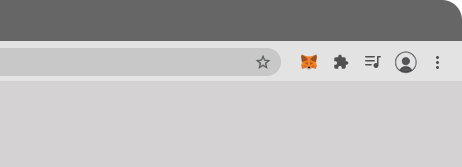
Step 2:
Select the Ethereum Mainnet button at the top. This is the default setting.

Step 3:
Select Custom RPC, at the bottom of the list.

Step 4:
Enter the Fantom Network details and Save.

Automatic
Chainlist automatically connects your MetaMask to compatible networks for the desktop browser:
- Connect to your wallet
- Search for the chain
- Add to MetaMask
